Confirm & Amend Shipment details
This guide covers how to Confirm or Amend Shipment Details. Buyer and Seller can choose to Confirm or Amend the Shipment terms with this template. The shipment term will cover the relevant shipment.
Shipment must be created in order to Confirm or Amend the shipment.
For more details on Shipment Creation, check out - Creating Shipment user guide.
Edit Shipment Details
- Under the relevant Shipment's Overview, click on the EDIT icon
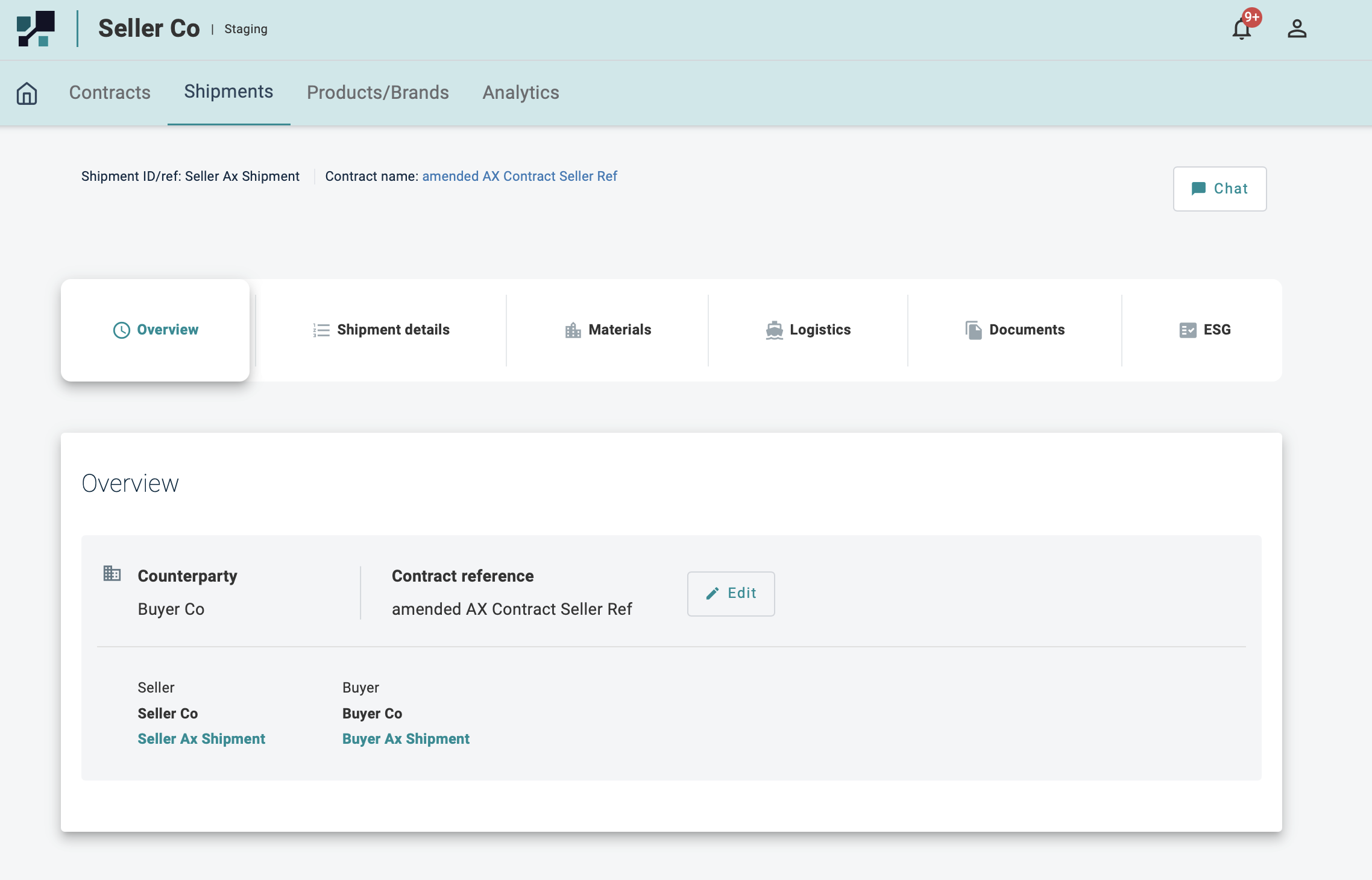
Amend/ edit the Shipment ID/Ref name and click on + SAVE
The updated Shipment ID/Ref will appear.
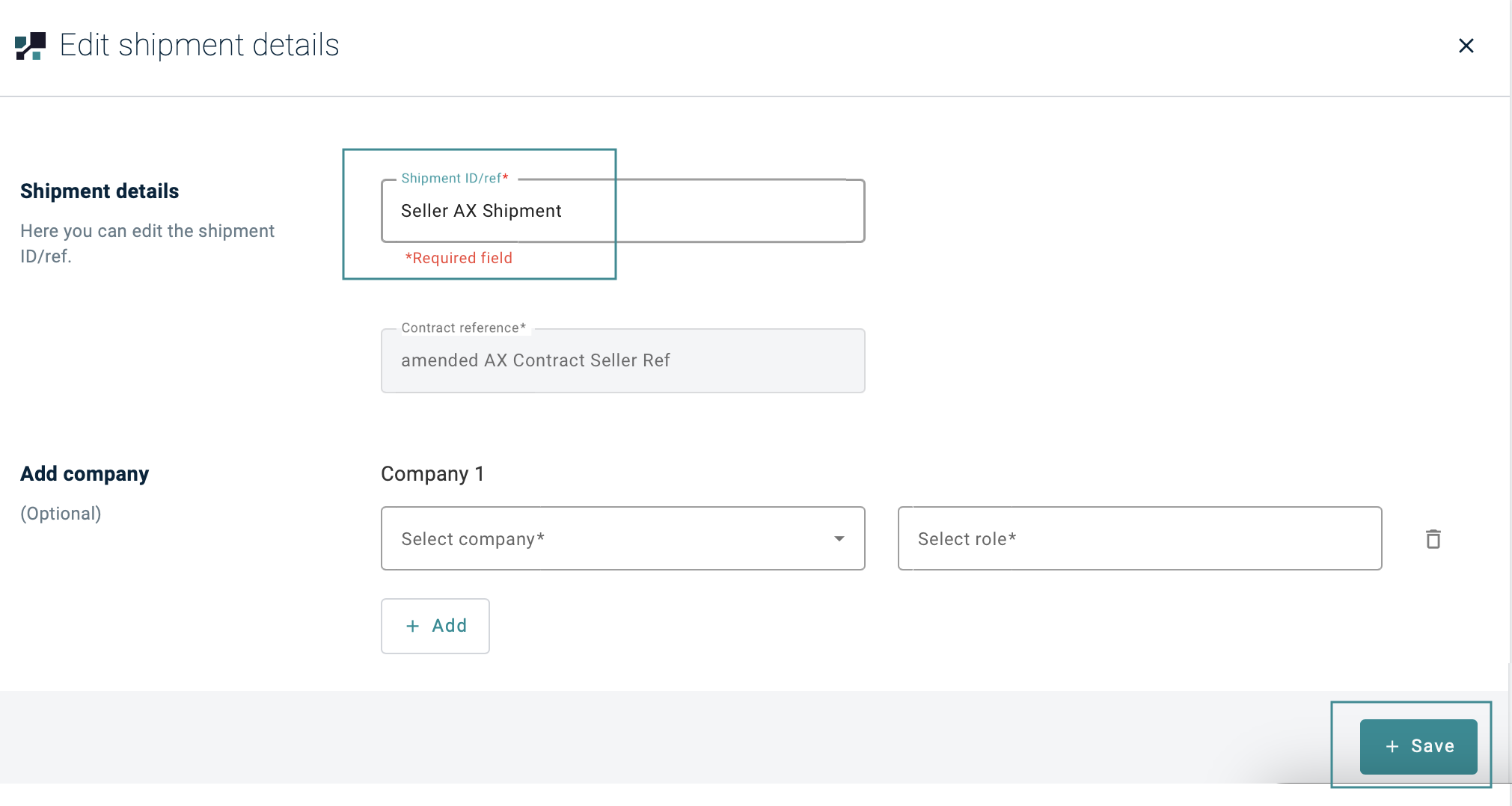
Both Buyer and Seller can have their own unique Shipment ID/Ref
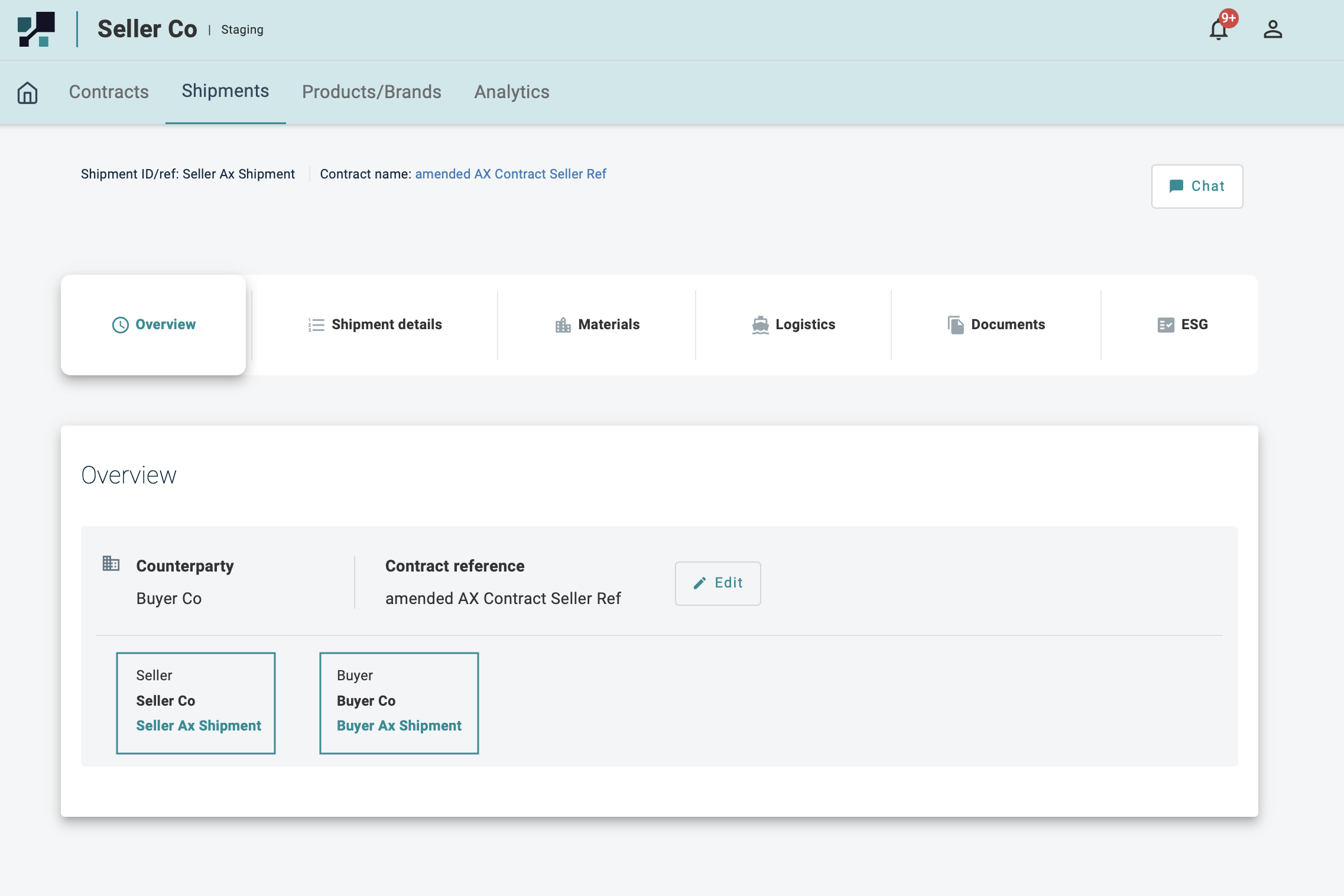
Shipment Details Status
After the Shipment is created & submited by the counterparty, under Shipments > Shipment details the status will be showned as SUBMITED
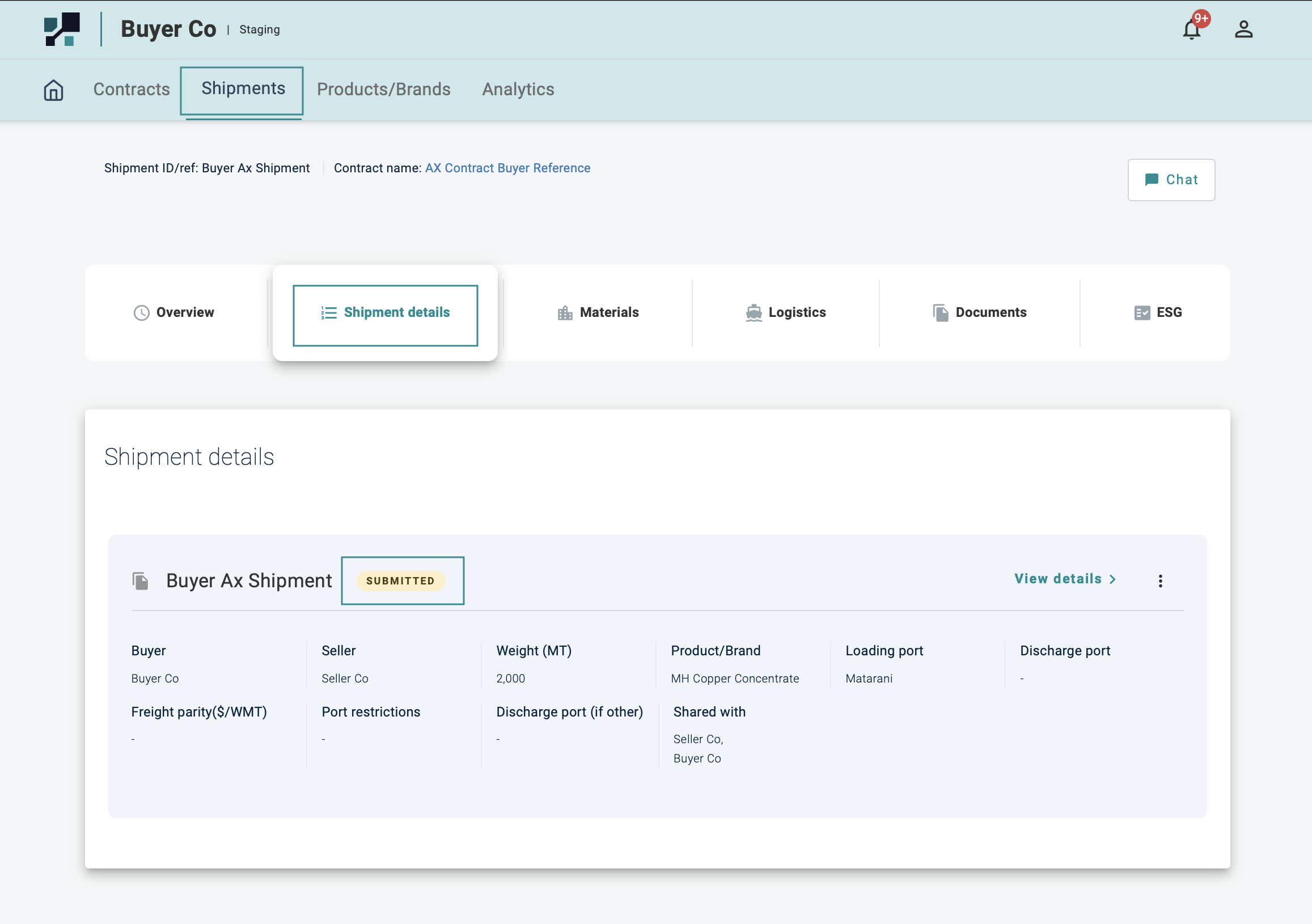
View submited shipment details
- Click on View details
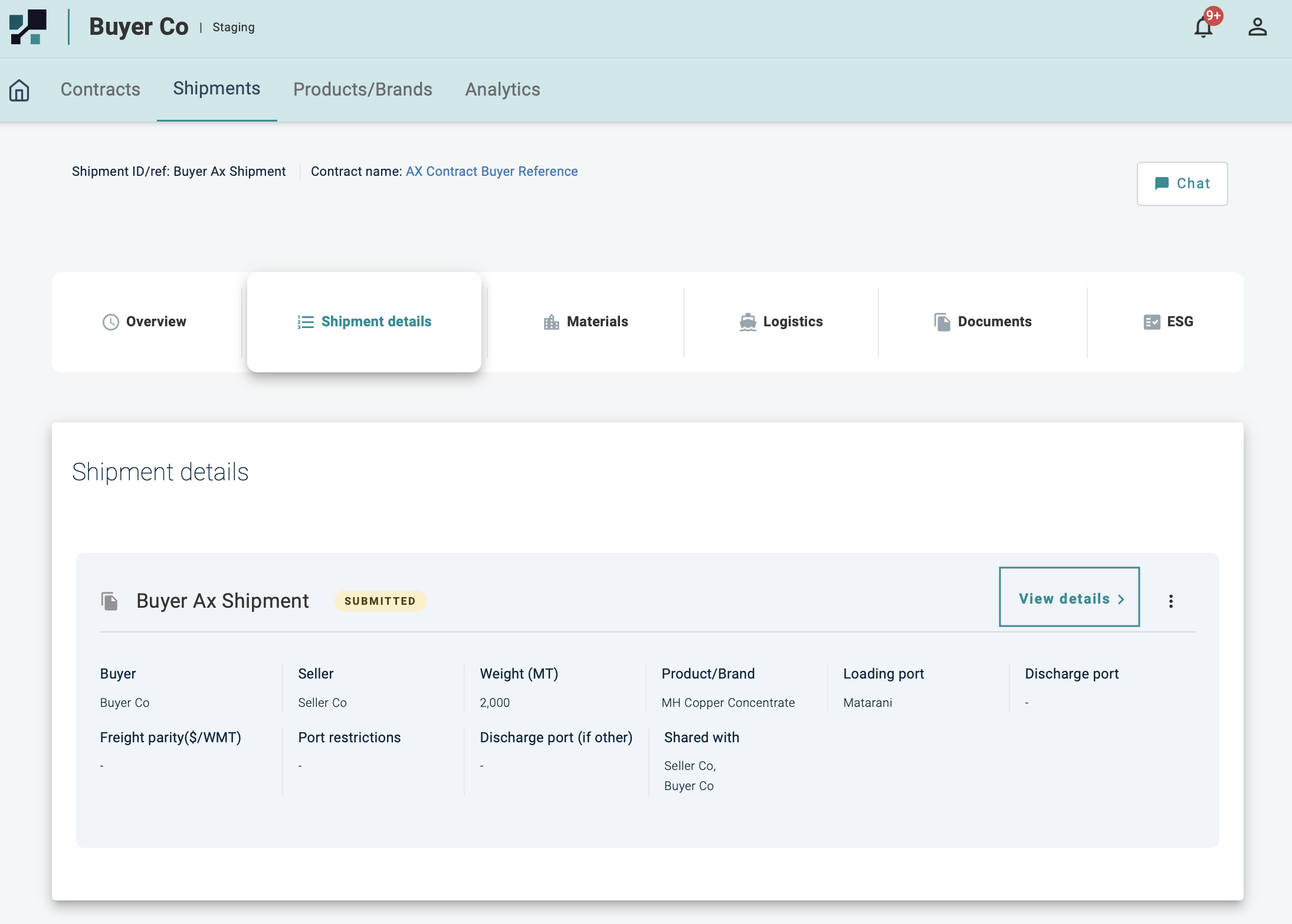
Amend Shipment Details
- If you need to change any of the details, click on Amend shipment details
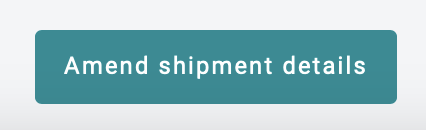
- Once the shipment is Amended, the status will change to AMENDED
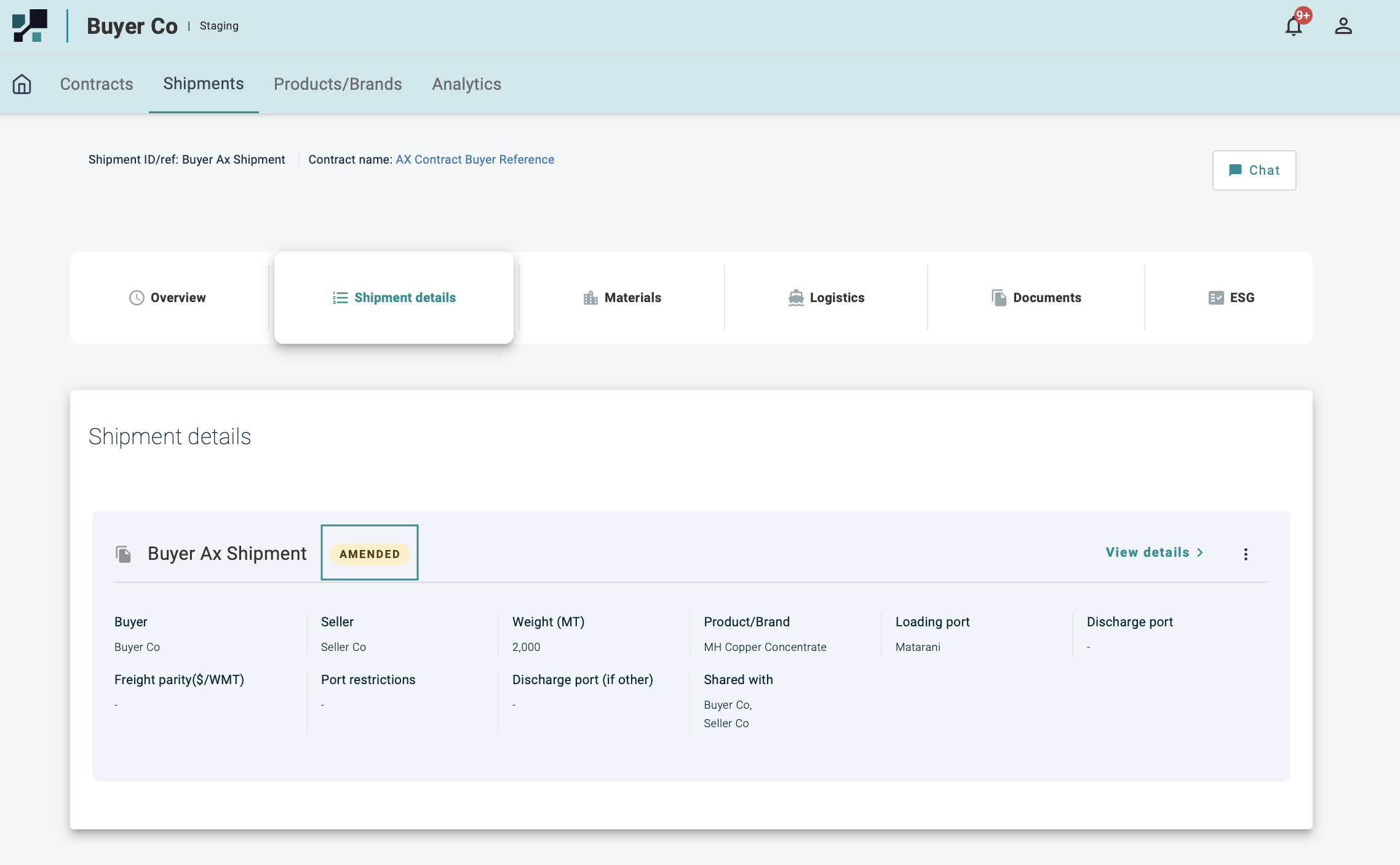
Confirm Shipment Details
- Once check on the shipment details and happy with the details, click on Confirm shipment details
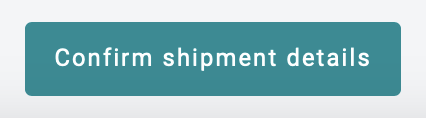
- Once the shipment is Confirmed, the status will change to CONFIRMED
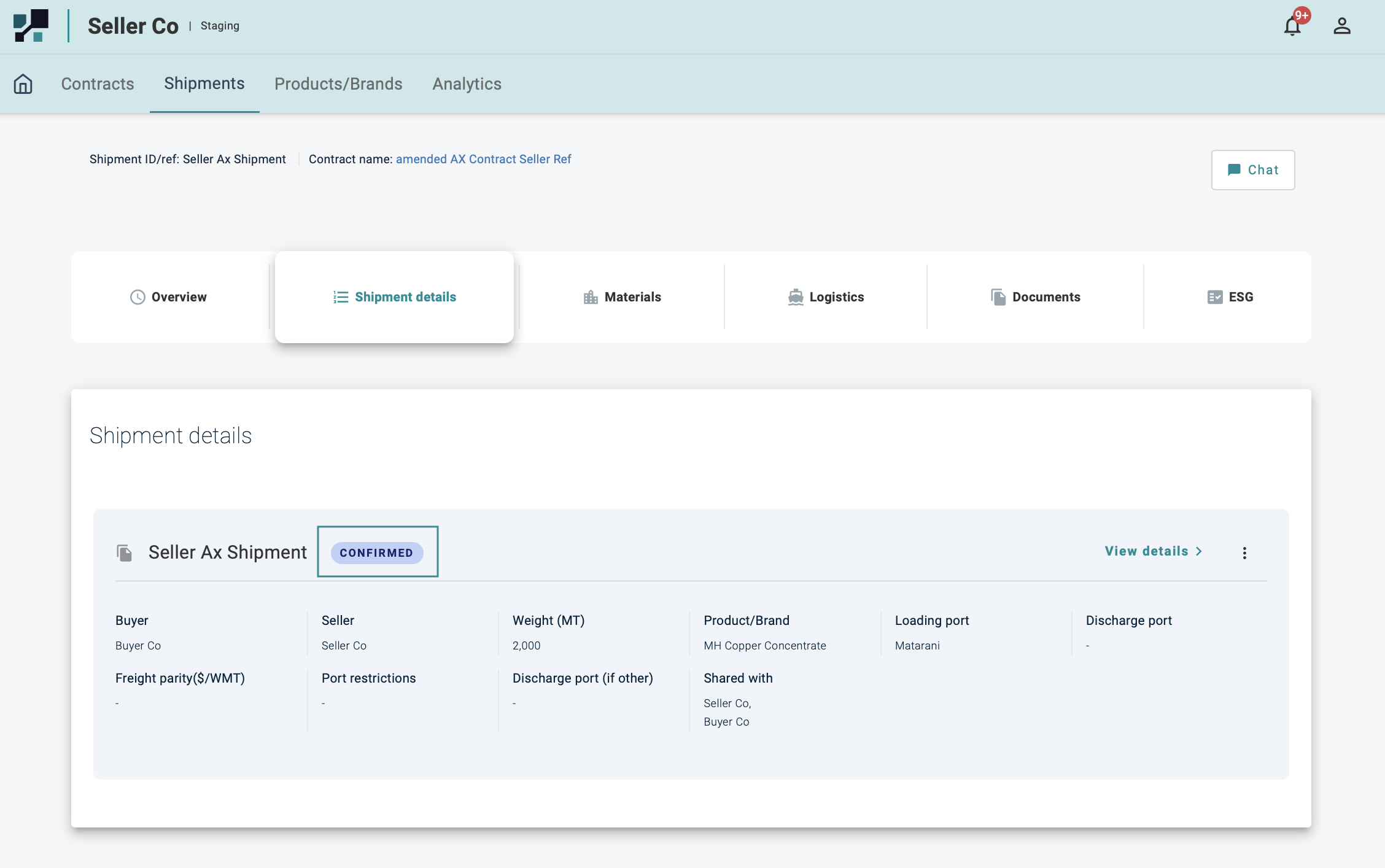
The Shipment has to be confirmed before Assay Exchange details can be submitted, so once the shipping details are amended, the counterparty needs to confirm