Key Pages
Trade Manager
The Trade Manager is your home page in MineHub. This is where you can fetch information about your Trades & Trade Quotas. You’ll see order-level details, any open tasks on the quota, and the progress of shipments against the quota. You can filter most of the columns in this page to find what you need, then export the data to perform additional analysis.
Questions you can answer with exports from this page:
- How much of (this/last/any) month’s Quota has been received for a particular trade, supplier, product type?
- How much Material am I expecting to buy this month and how much has already been Received, is In Transit, or is Remaining to be shipped?
- How much of my purchasing over a certain span is consignment versus non-consignment?
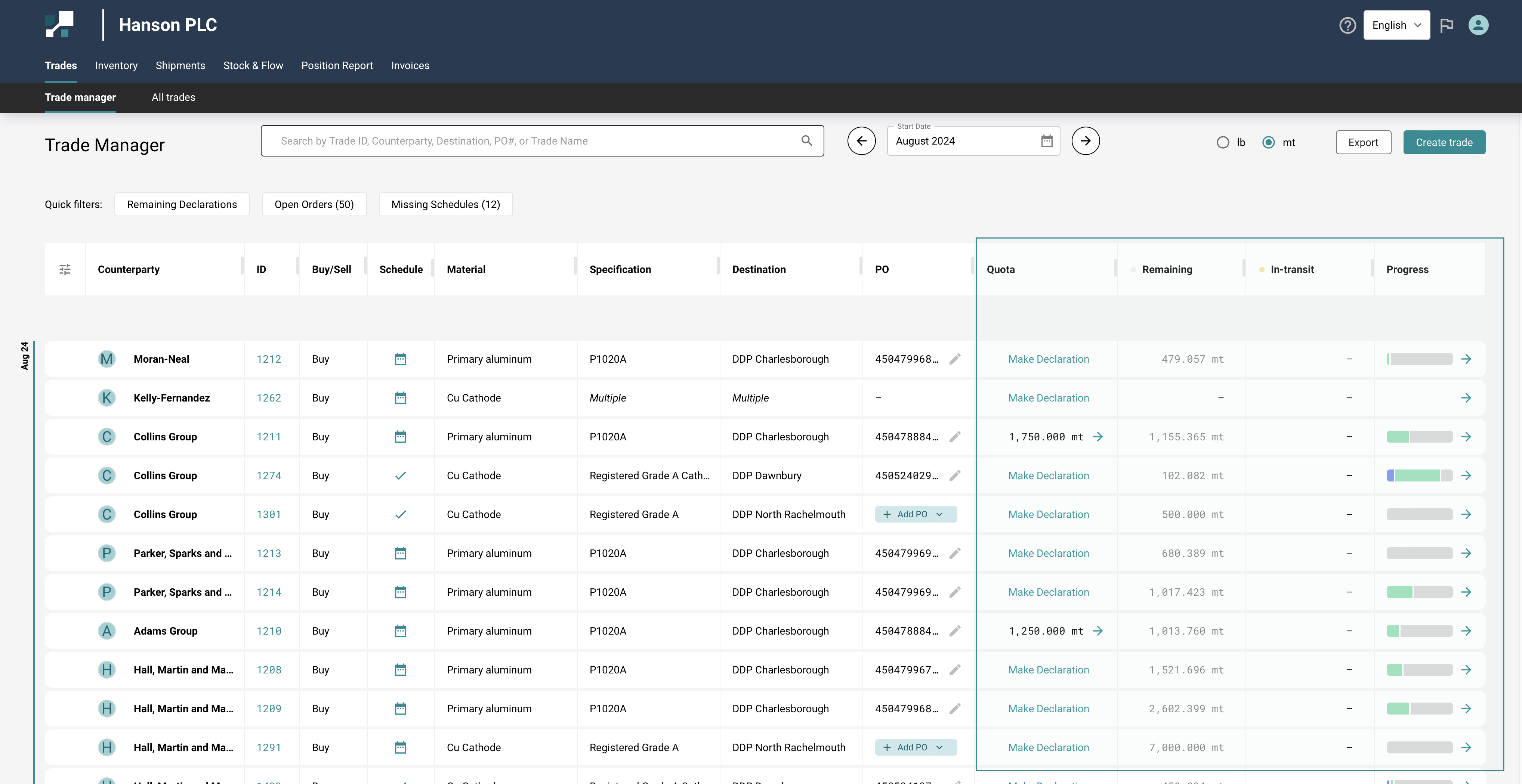
Check out - Trade Manager user guide for more details.
Order Manager
The Order Manager is your monthly summary of shipments for a particular trade. This is where you can quickly see the details of shipments to different orders and see what is in transit.
If you are looking for which what shipments are en route for a particular supplier, Order Manager is a very quick way to do that. Just click the green arrow on the right-hand side of the Progress collum to go directly to that month. This page can be filtered and exported for shipment details.
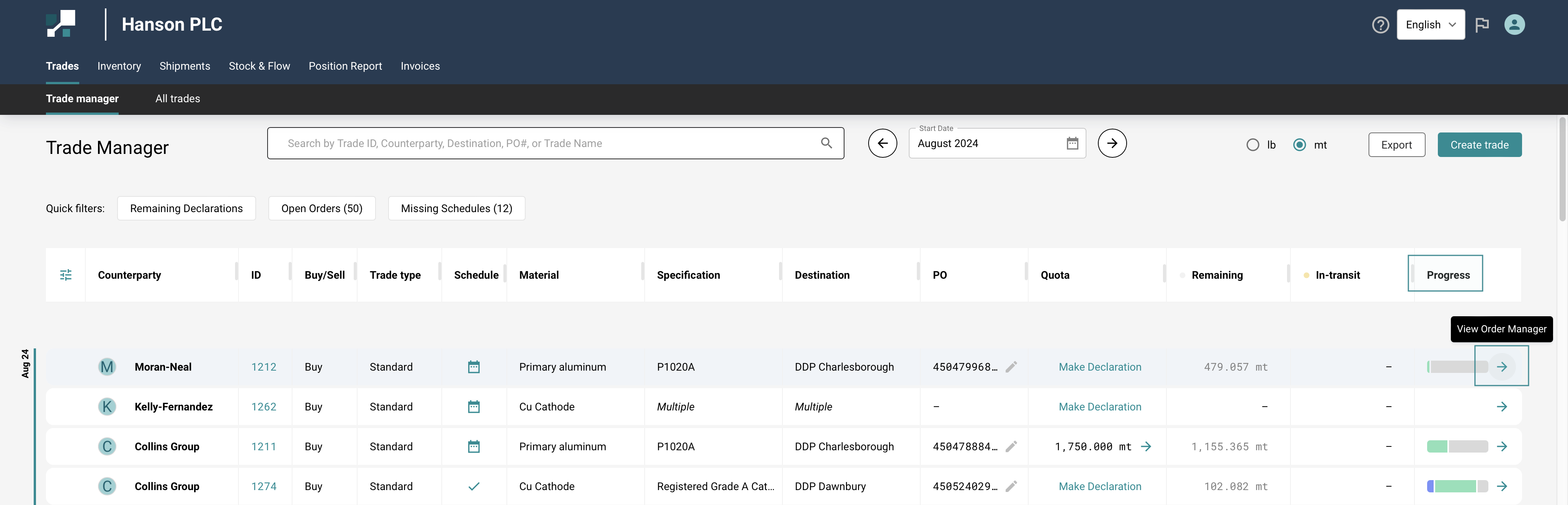
Questions you can answer from this page:
- When are the In Transit shipments for this trade expected to arrive?
- Do I have Documents and Brand information for the shipments from this supplier?
- Which products are remaining to be shipped to me this month?
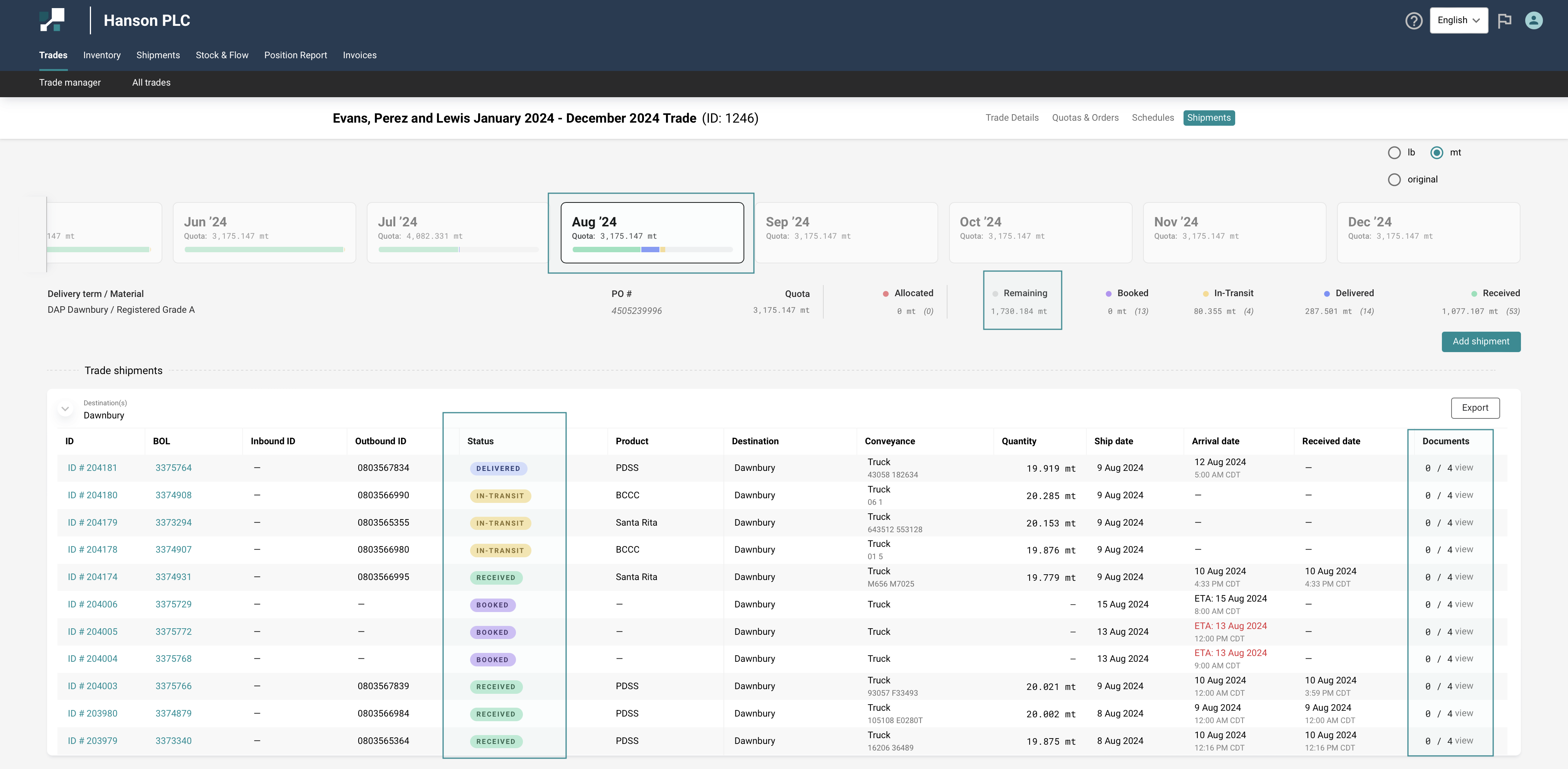
Shipments List
The Shipments List gives you access to report on details related to your shipments across your trades and locations. This will be most useful for reporting that is not related to one particular supplier or trade. You can also customize your view on this page to add/remove and re-order columns, all of which will be reflected in your data export. Check out - Trade Manager - Personalize & Modify the Trade Manager layout user guide for more details.
Questions you can answer with exports from this page:
- What was the origin smelter for the shipments into my plants last month?
- What are all of the shipments en route from Supplier X right now?
- Which shipments are en route to the plant right now?
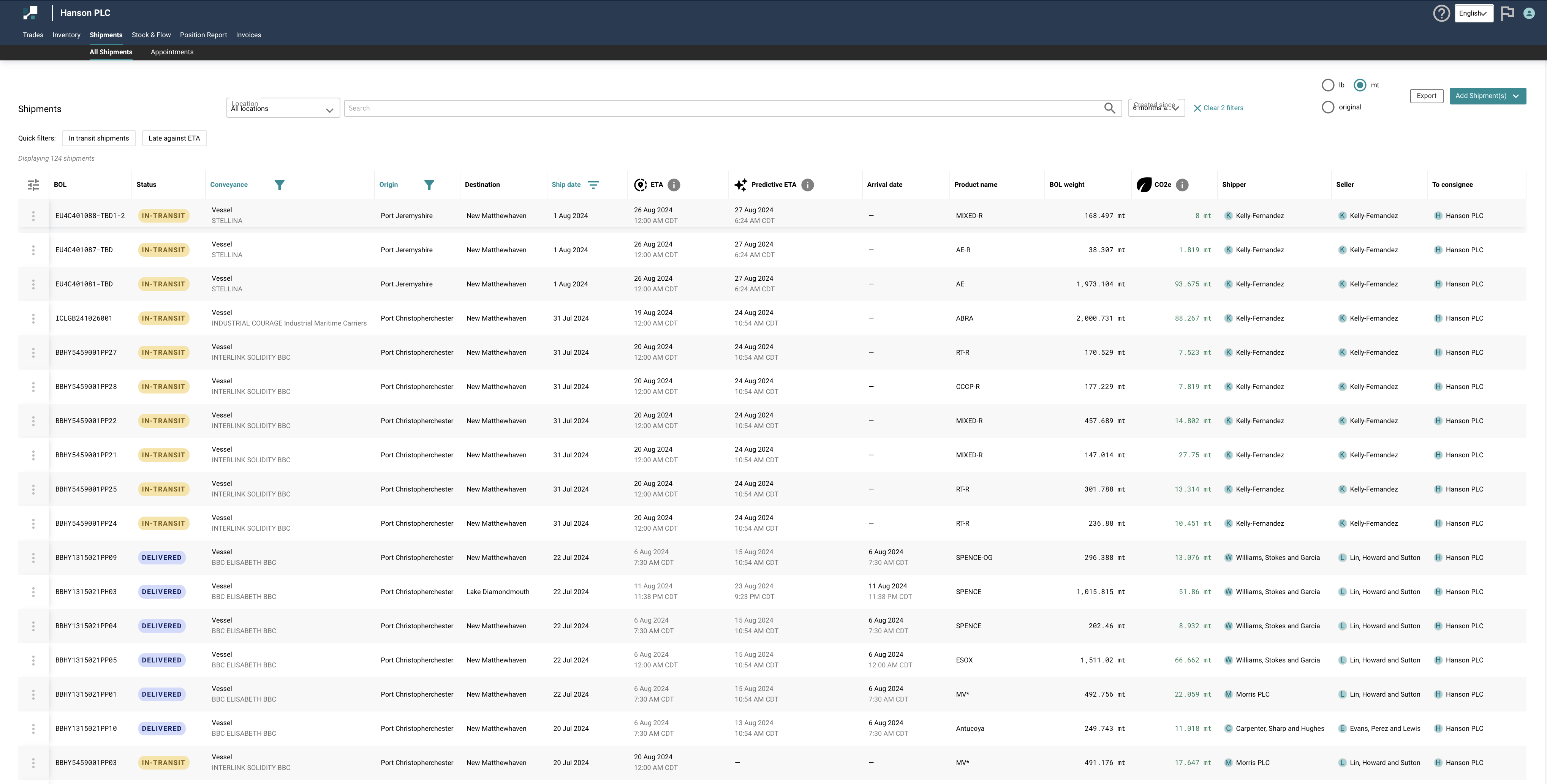
Check out - Finding a Shipment user guide for more details.