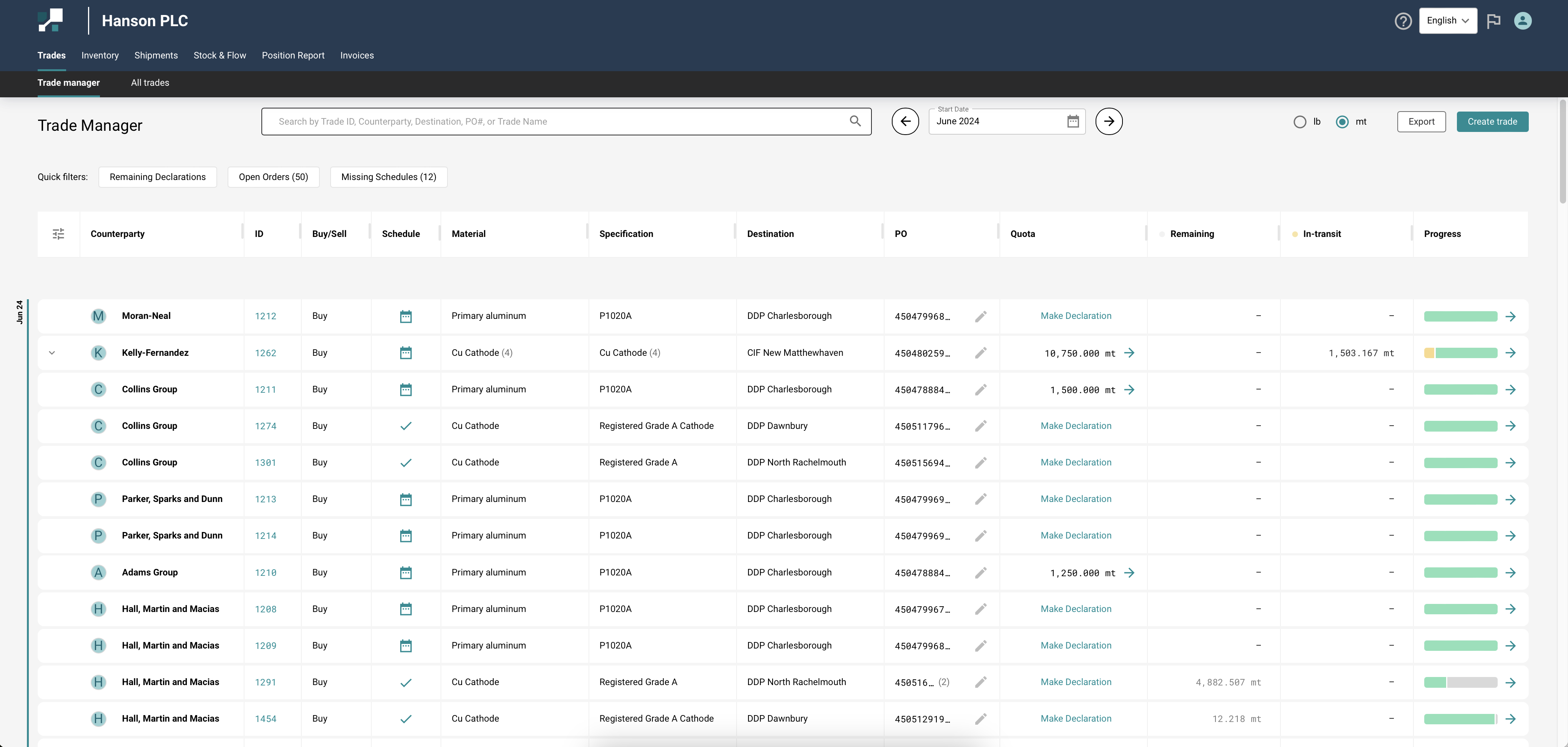Log into MineHub Trade Management
This guide covers how to log in to the MineHub Trade Management platform.
Logging in
First, login to the app via MineHub
If you haven’t received the invitation link, please contact a MineHub team member, who will be able to share one with you.
Please ensure you are logging in with the same email address that was provided from the MineHub team, in exact same format.
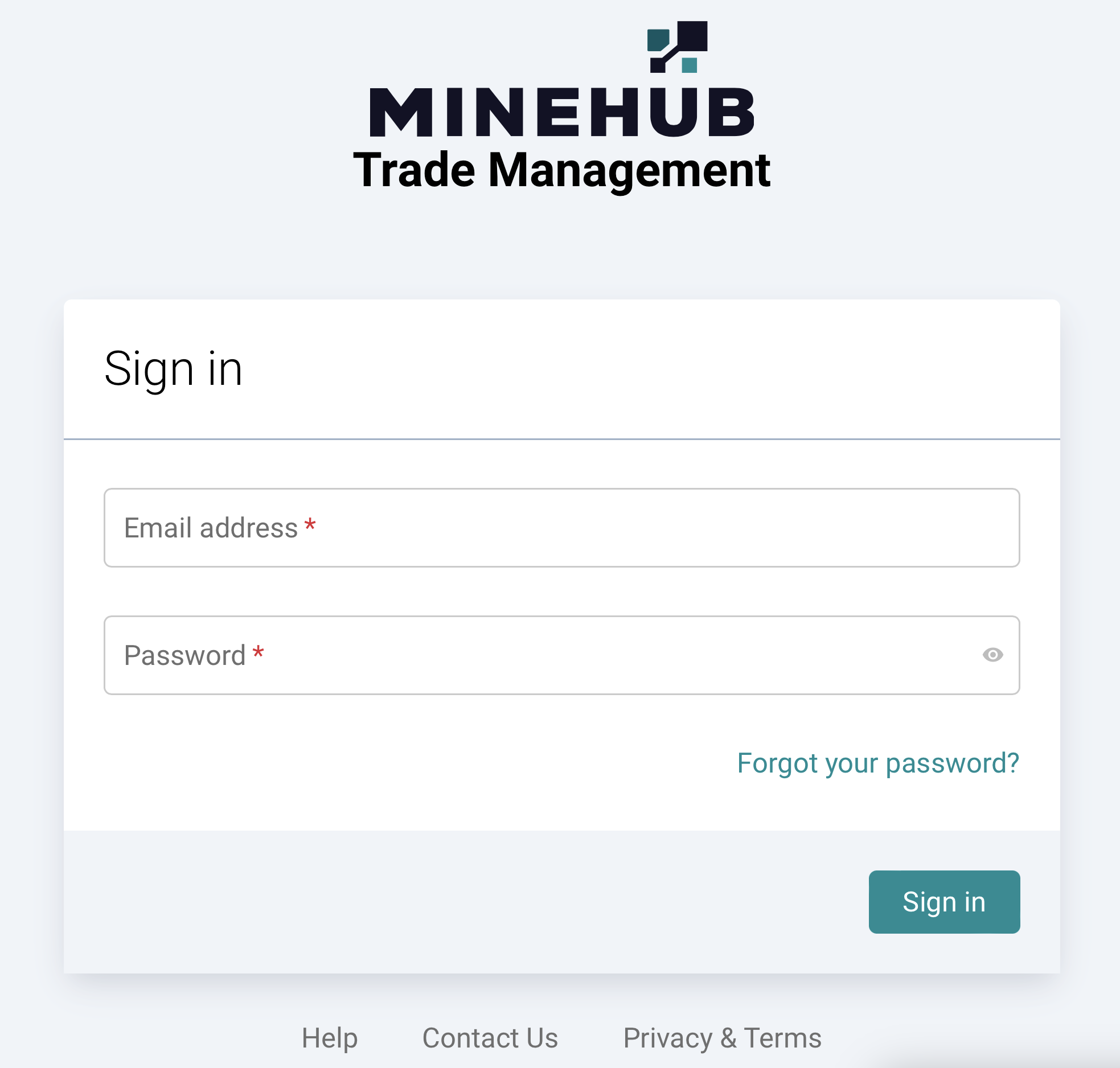
Upon successful login, you will be directly taken to the Dashboard which shows the Trade Manager page. Here, you have access to a comprehensive list of features, including:
Trades: View and manage all your trades.
Inventory: Monitor your inventory.
Shipments: Track and manage shipments.
Stock & Flow: Access information about stock and flow.
Position Reporting: Stay informed about your positions.
Invoices: Track and manage invoices.