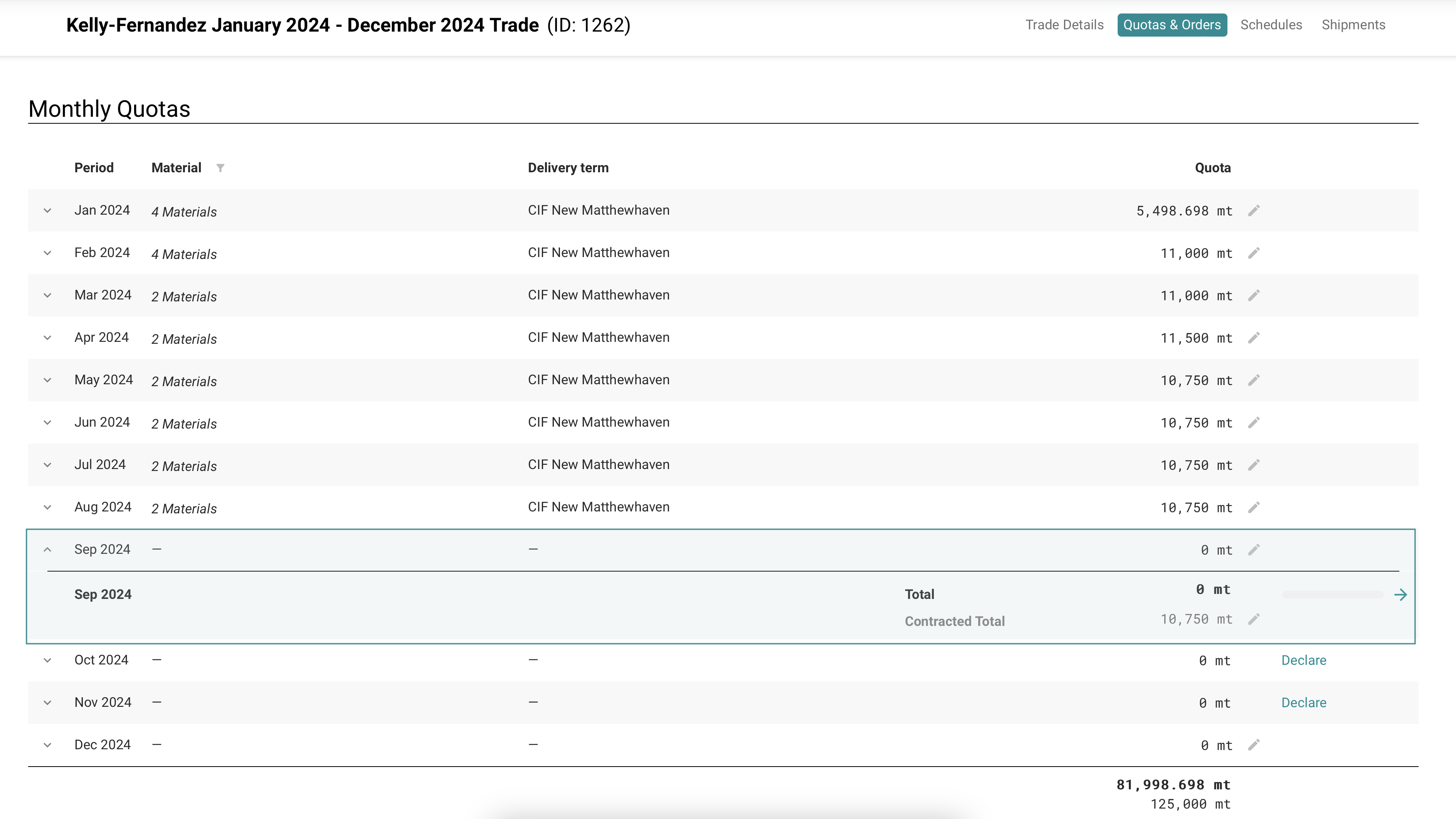Deleting / Amending a Declaration
info
If you need to Delete OR Amend a Declaration, you can do so via the Quotas and Orders page by zeroing the value for the relevant line item.
Finding the Declaration
To find the relevant Declaration for a Counterparty in the Dashboard, follow these simple steps:
- Navigate to the desired Counterparty.
- Select the corresponding Quota by clicking on the Green Arrow (View Quota Table)
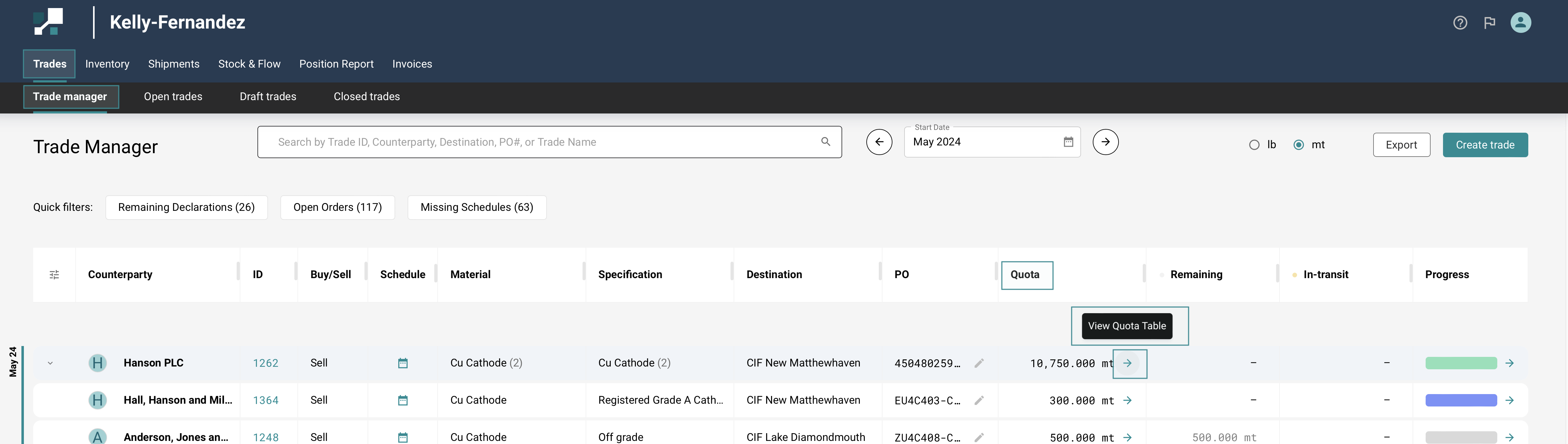
This action will take you to the dedicated page for the trade's Quotas and Orders, commonly known as the Declaration page.
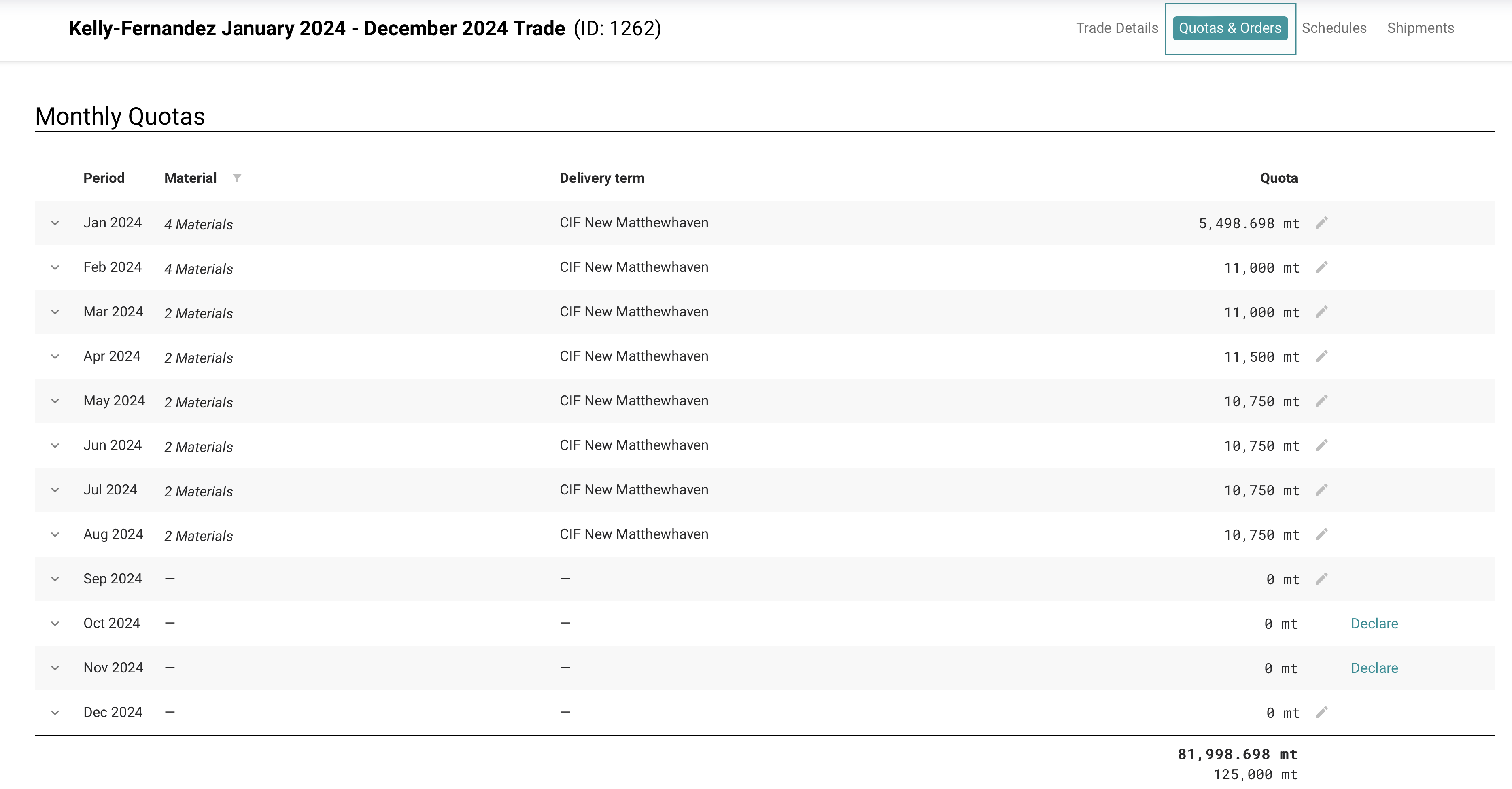
Deleting / Amending a Declaration
Let's say you want to delete a declaration for December. Here's how you can do it:
- Click on the Pencil Icon
- Change the value in the Quota column to “0”
- Confirm the changes by clicking on "Amend".
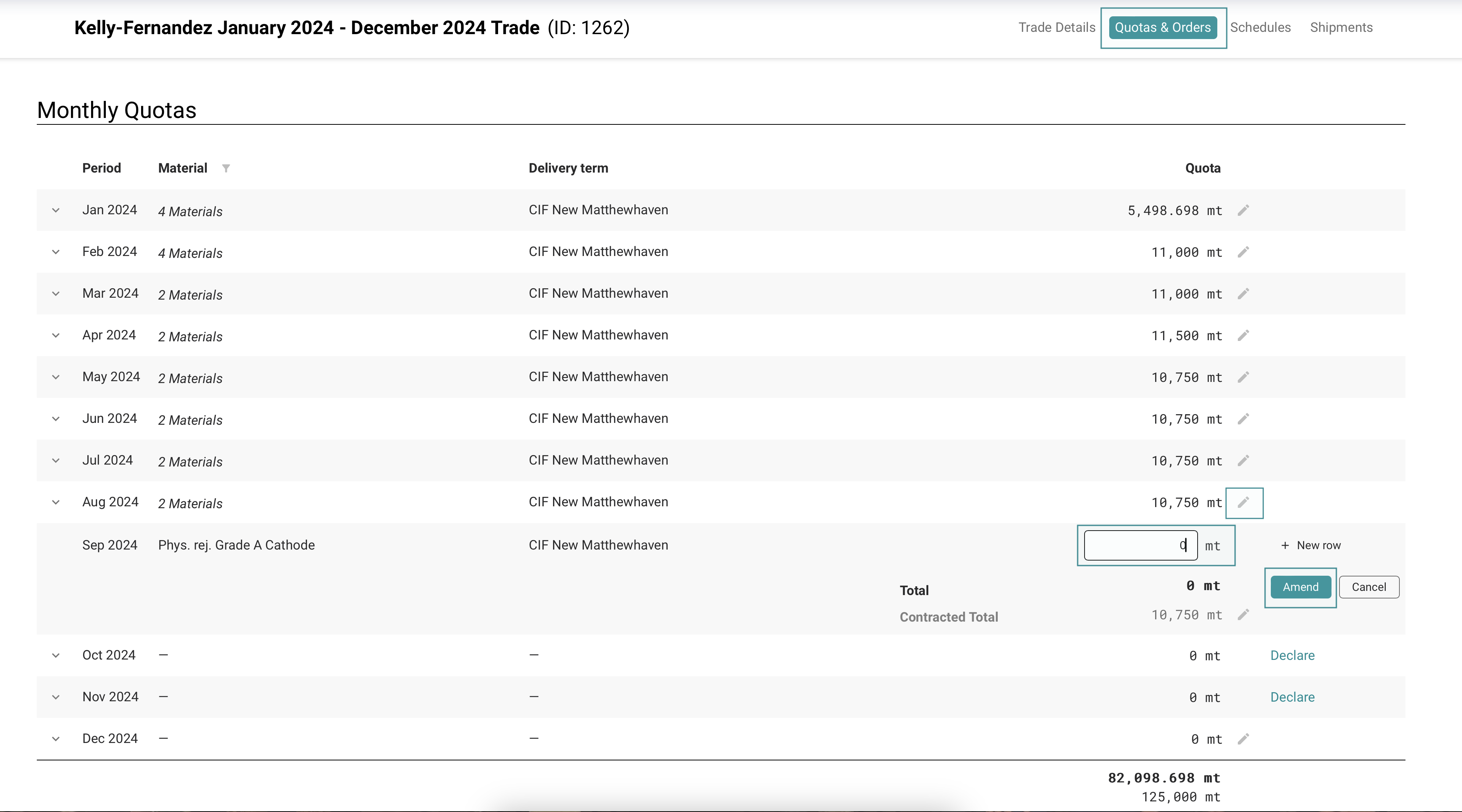
By following these steps, you have successfully deleted or removed the December declaration, and it now reflects a value of "0".
tip
It is also possible to delcare "0" value for the particular month.