Suppliers' Inventory Guide
The MineHub Inventory module is a tool for managing and monitoring your consigned inventory. This guide explains how you can:
- Access inventory accounts at your customers' facilities
- View current inventory balances
- Track shipment activity
- Review historical releases
Accessing Inventory Accounts
From the headers at the top of the page, navigate to Inventory > All Accounts.
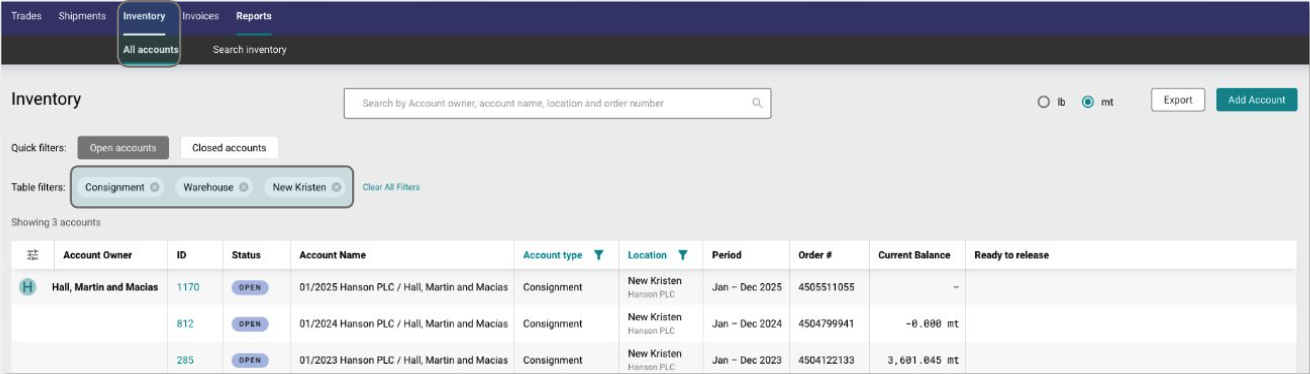
- Use the filters (e.g. "Account Type" and "Location") to refine results.
- The "Current Balance" column shows the up-to-date balance of material currently held in consignment.
Viewing Current Inventory
On the Current Inventory page, you can view all current shipments and consignment balances.
- Key details include:
- BOL numbers: unique shipment identifiers.
- Quantities: materials moved in and out of the account.
- Receipt dates: when shipments were received.
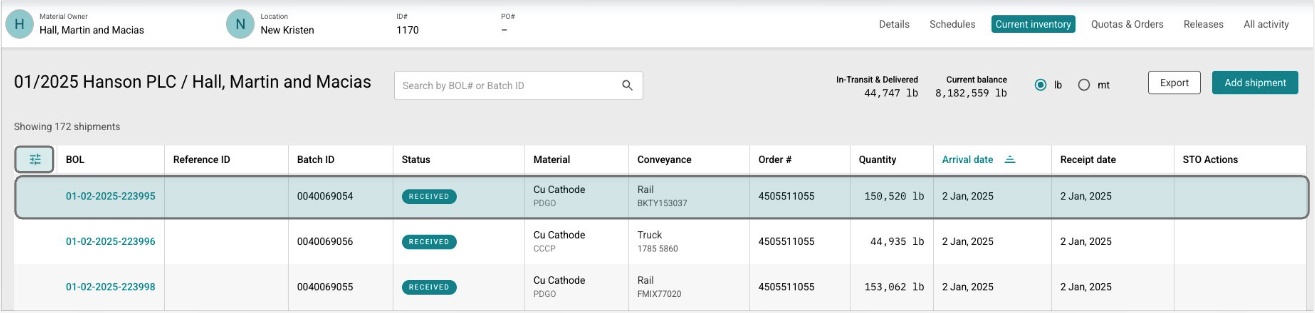
Use the search bar to find specific shipments by BOL or Batch ID. You can also use the Export button to download the displayed data.
Reviewing Releases
The Releases page shows all historical releases for consignment accounts.
- Key information includes:
- Release date
- Quantity released
- Quota details
Filter releases by date, or search for specific releases using the Release Number.
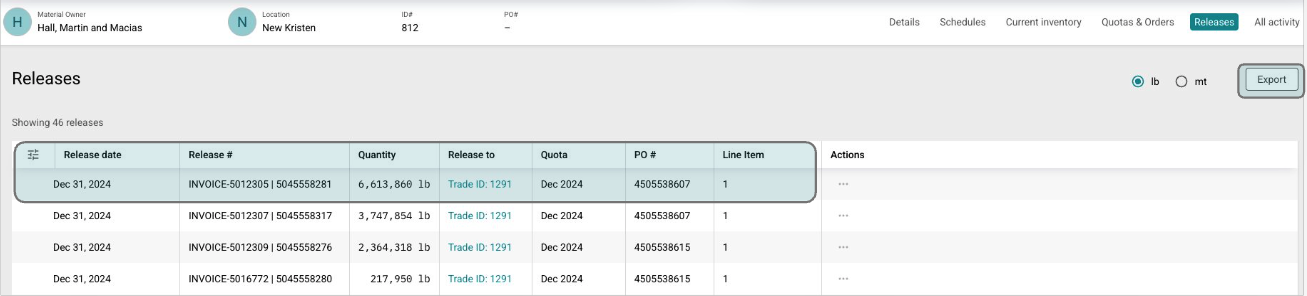
Export your release history as an Excel file using the Export button.
Viewing All Activity
The All Activity page displays a full history of shipments for the selected account.
- Use the search bar to find shipments by BOL or batch ID.
- Export shipment data directly to Excel for further analysis.
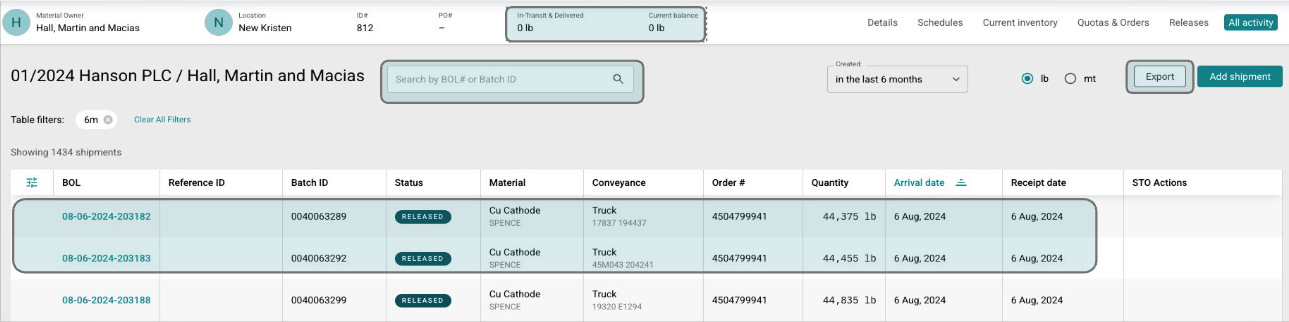
Apply date filters to focus on a specific time range, and ensure easy tracking of shipment details.