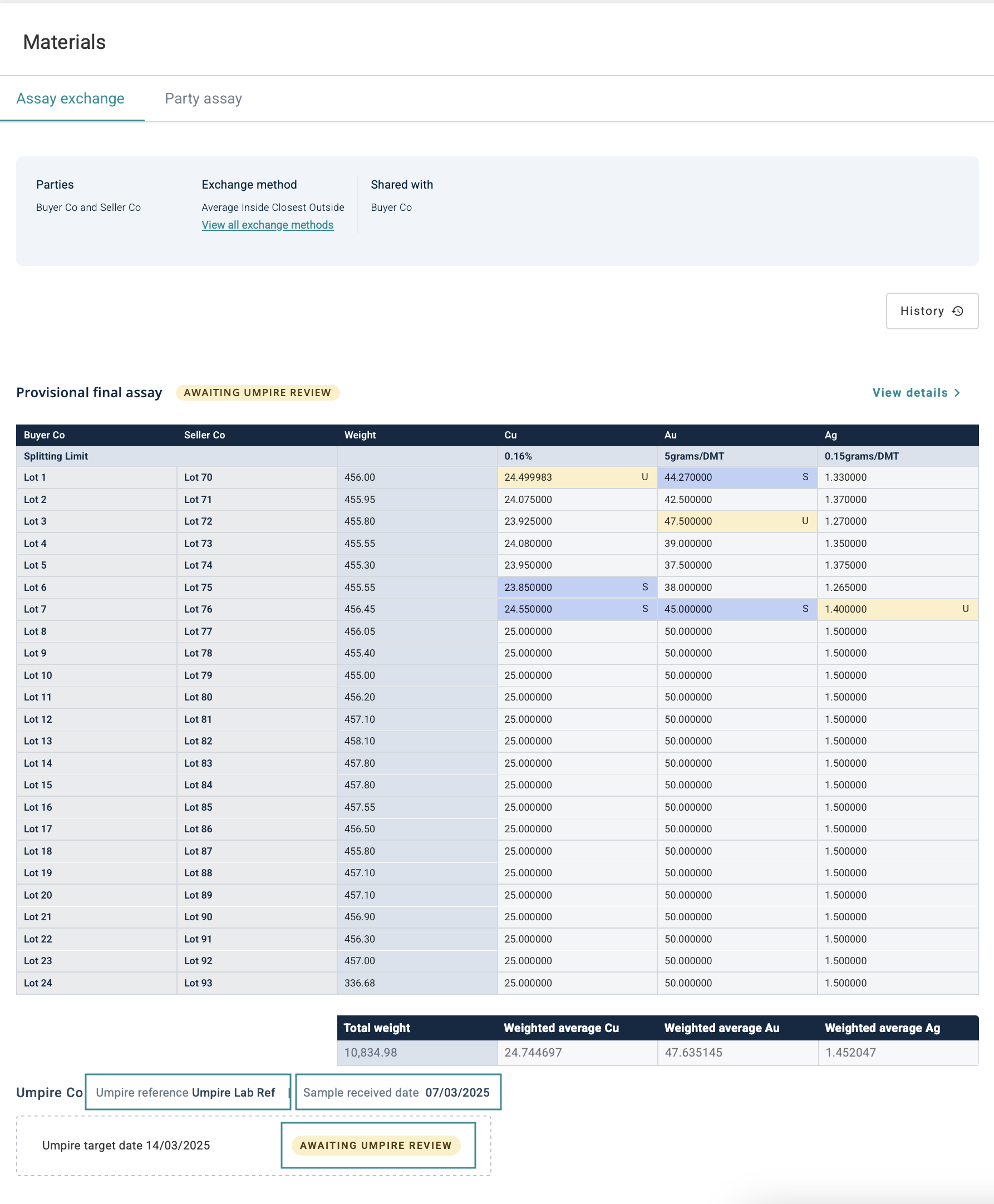Negotiate Assay
This guide explains how the Negotiate Assay works. After both parties has submitted their Assay Exchange Report, The counterparty assay table will appear once both parties have submitted their assays. Assay Difference Table will be generated. Negotiate assay is now available for negotiation.
- Just scroll down the page, to see the counterparty assay table.
Assay Difference Table
Both Buyer and Seller Assay Exchange Report will be automatically calculated based on the Splitting Limits / Exchange Method (based on the Assay Exchange Pre-agreement) to show the Assay Different Table.
- Unresolved differences will be hightlighted in Red
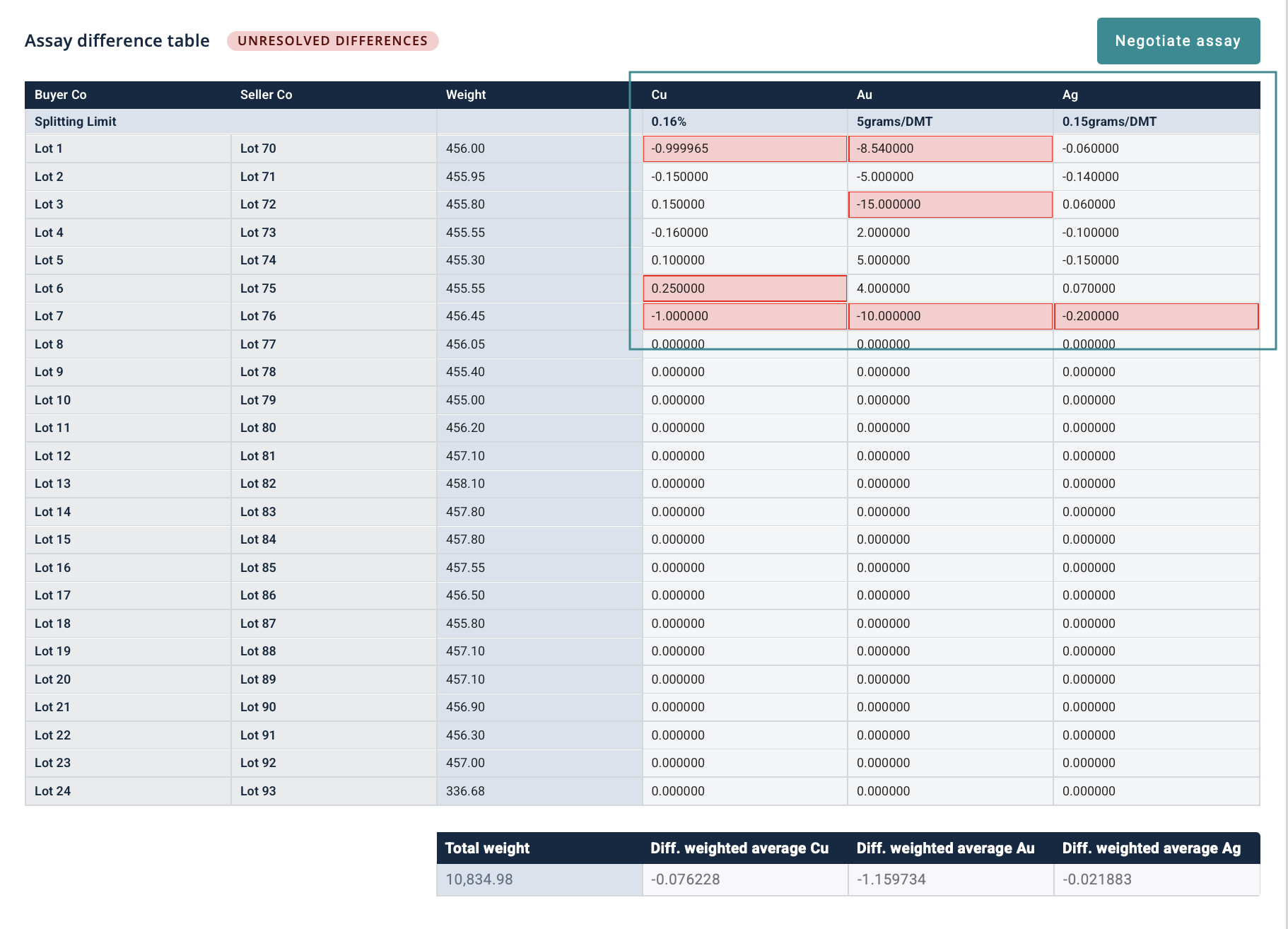
Negotiate Assay
- Click on Negotiate Assay and the platform will bring you into another page.
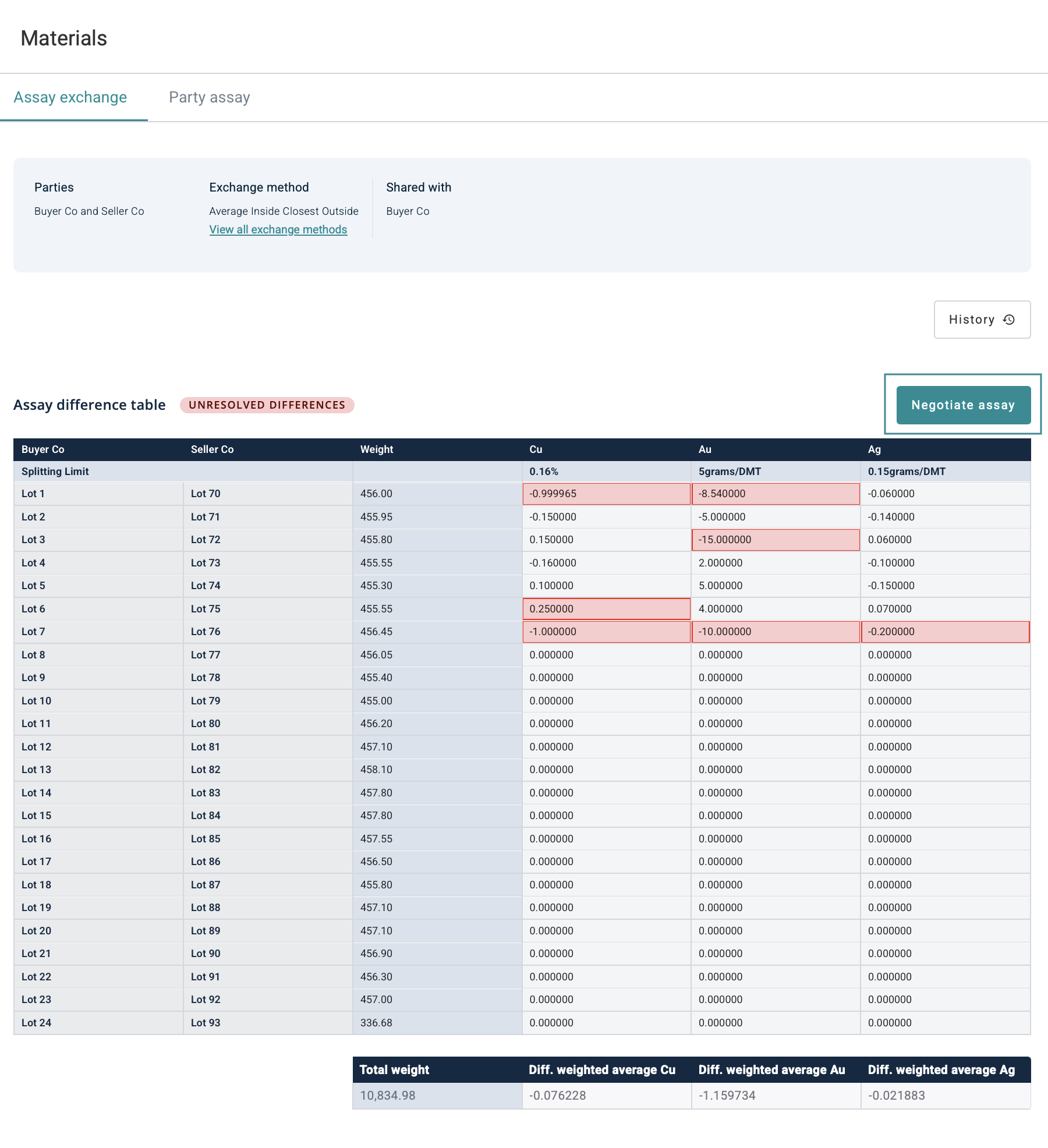
Unresolved Differences
- Propose Table will show Below with the Elements (Cu / Au / Ag) and the Difference which can be propose to Split / Umpire
- Click on the Elements to change the Proposal View
- Click on the Split all lots to choose ALL LOTS for Splitting
- Possible to change the split ratio to other than 50/50 split (once change on the 1st part, 2nd part will change automatically)
- Click on Umpire all lots to choose ALL LOTS for Umpire Review
- Choose the desired UMPIRE lab from the drop-down list.
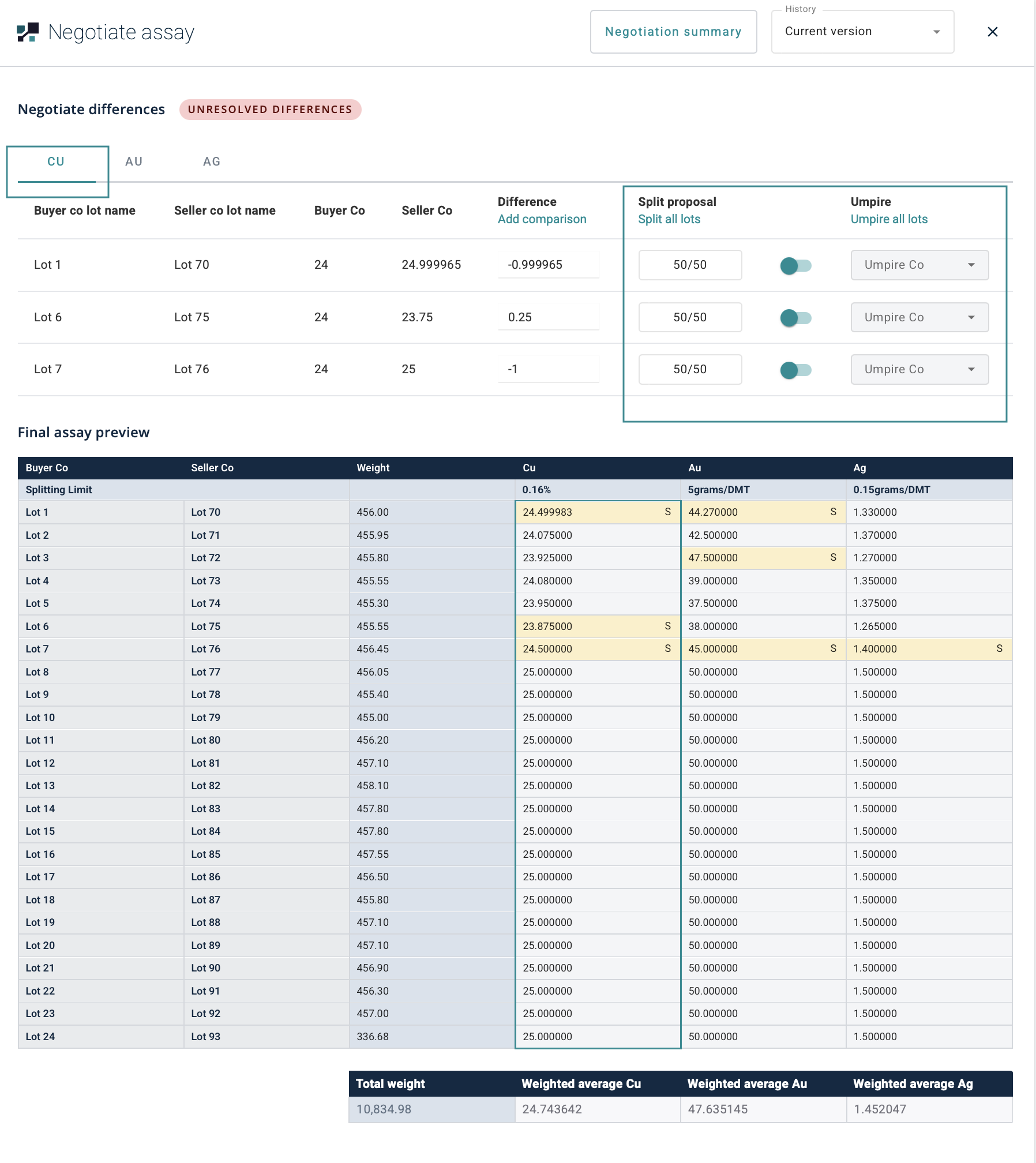
Final Assay Preview
- Final Assay Preview will show below the Propose Table
- Cu (Lots outside Splitting Limits will be highlighted in Yellow, MH shows stimulation result when all lots are split)
- Au (Lots outside Splitting Limits will be highlighted in Yellow, MH shows stimulation result when all lots are split)
- Ag (Lots outside Splitting Limits will be highlighted in Yellow, MH shows stimulation result when all lots are split)
- Below showing Total Weight & Weighted Average for Cu / Au / Ag

- The Final Assay Preview Table will change according to the above table. S = Split U = Umpire Review
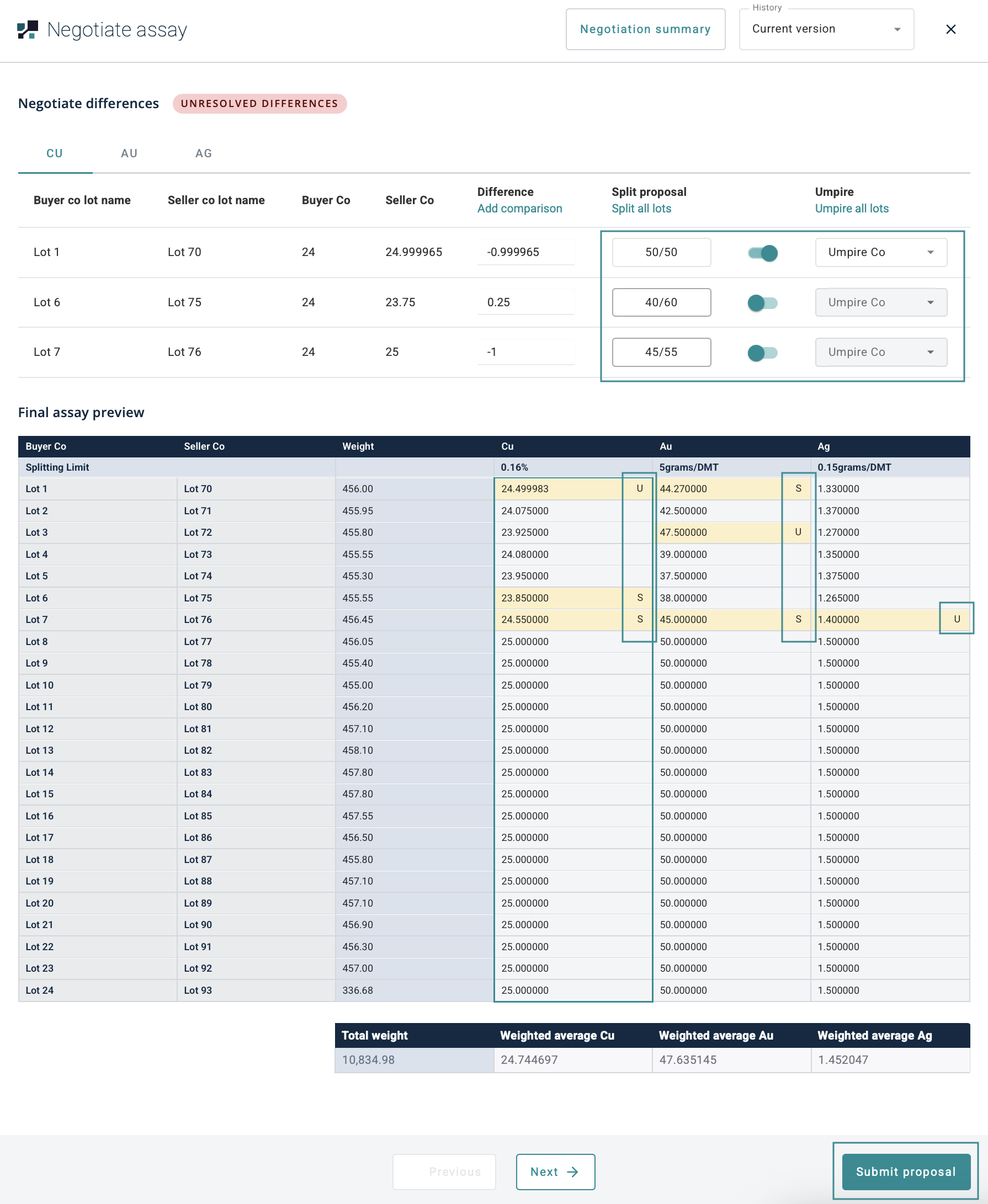
- Once checked, click on SUBMIT PROPOSAL (this will be sent to the counter party for confirmation)
- Negotiation Table status will be changed to Negotiation Proposed
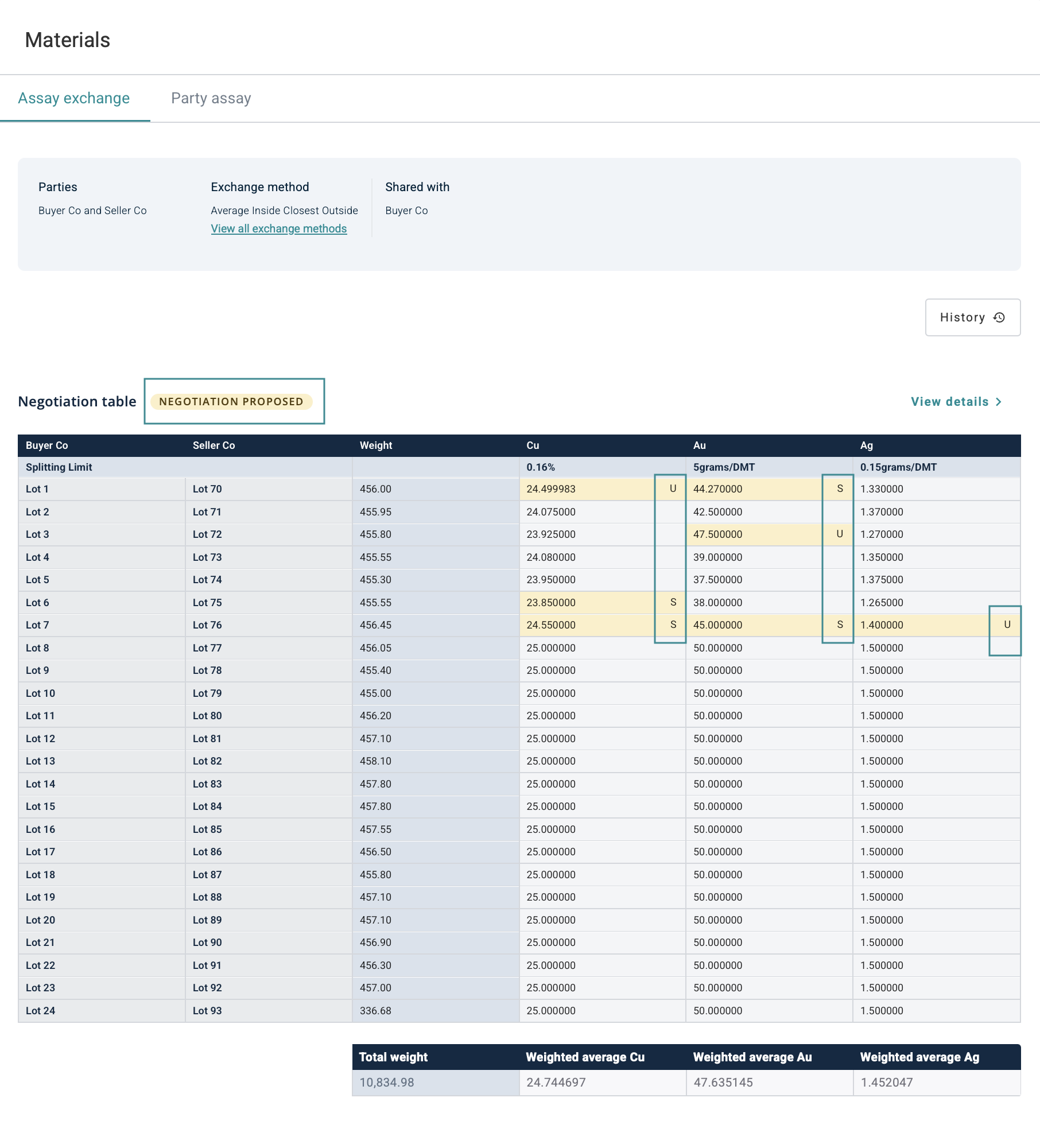
- Counterparty will receive the Negotiation Table and would need to either ACCEPT PROPOSAL or PROPOSE AMENDMENT
If ACCEPT PROPOSAL, the Umpire Proposal would go to the relevant Umpire Lab automatically with corresponding umpire instructions.
If PROPOSE AMENDMENT, the other counterparty would need to check through and ACCEPT PROPOSAL before it will go to the Umpire lab for UMPIRE REVIEW
Provisional Final Assay
Once Umpire / Split Proposal has been mutually agreed by both parties, the Umpire Proposal would go to the relevant Umpire Lab.
Status will change to AWAITING UMPIRE REVIEW
- Blue = Split
- Yellow = still awaiting Umpire Review
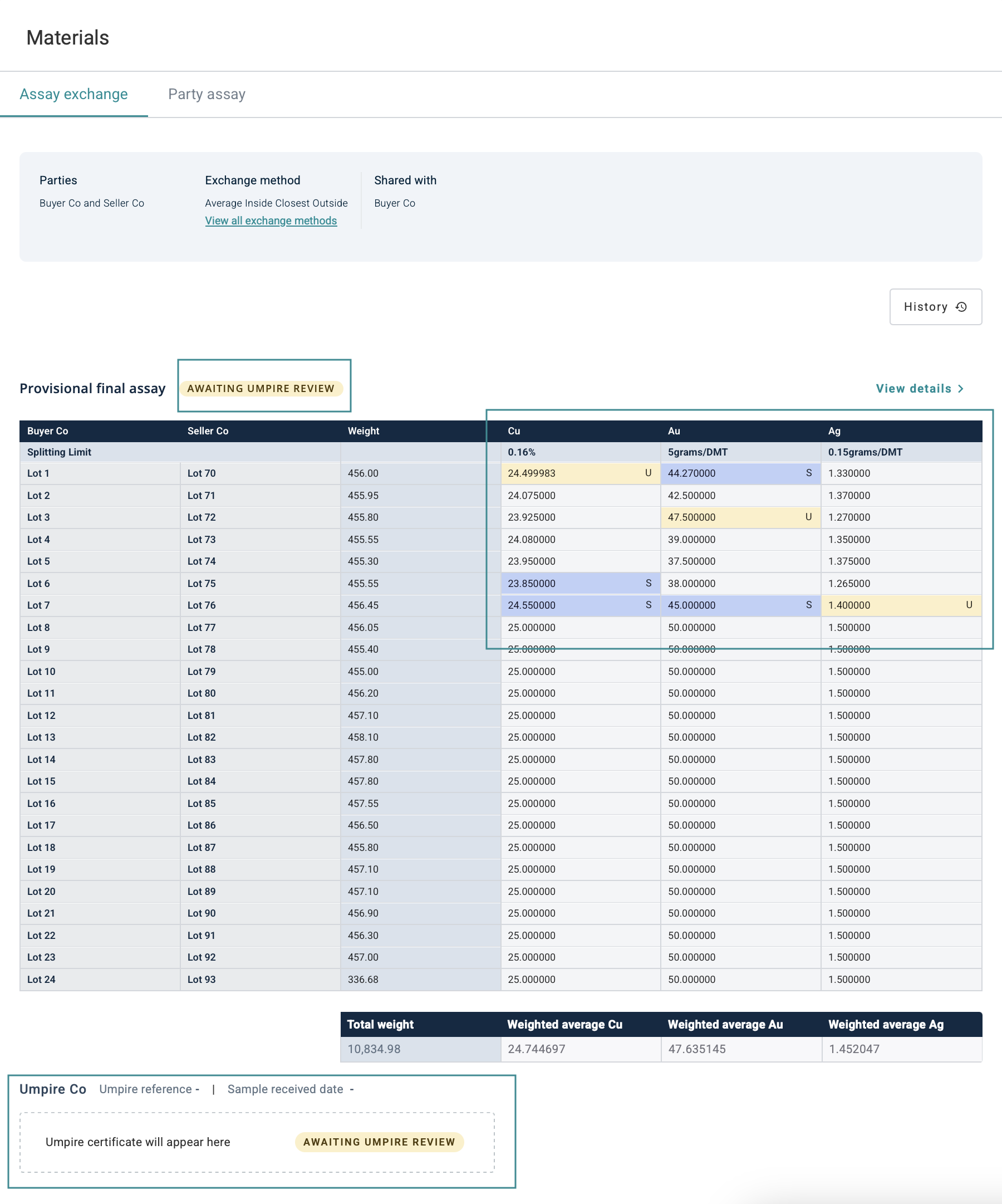
Umpire Reference and Target Date
- Once Umpire Lab receives the sample (umpire sample dispatch still needs to be managed by emails)
- Umpire Lab will update the Umpire Reference and Target Date which both counterparties will be able to view.